CTR means"(the number of times your ad clicked) divided by (number of times it is shown).So,the more CTR you have,the more $$ you get. RKPT berarti "(berapa kali iklan Anda diklik) dibagi dengan (jumlah waktu yang terlihat). Jadi, makin banyak RKPT Anda miliki, semakin banyak $ $ Anda.
As we know,there are more chances for the ads to be clicked when they are in the middle(blog posts) rather than at the sidebars(especially the right sidebar),footer,etc.So, Seperti yang kita tahu, ada lebih banyak peluang untuk iklan yang diklik ketika mereka berada di tengah (posting blog) daripada di sidebars (khususnya di sidebar kanan), catatan kaki, etc.So,
How to place adsense ads between Blog posts: Cara untuk menempatkan iklan adsense di antara posting Blog:
By doing this,the adsense units will be displayed between the blog posts in the homepage,archive pages and permalink(individual post pages). Dengan melakukan ini, unit adsense yang akan ditampilkan antara posting blog di homepage, arsip dan halaman Permalink (individu Posting halaman).
Follow the procedure to do this: Mengikuti prosedur untuk melakukannya:
1. Sign in to your blogger dashboard>click on the layout link 1. Sign in ke blogger dashboard> klik pada link Layout
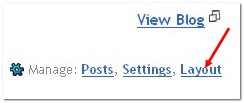
2. Click on the Edit link in the "Blog Posts' column[look at the below screenshot] 2. Klik link Edit di "Posting Blog 'kolom [melihat screenshot di bawah ini] ..............a pop up window opens.......... .............. pop up terbuka ..........
..............a pop up window opens.......... .............. pop up terbuka ..........
3. Check the box next to 'Show ads between Posts' 3. Centang kotak di sebelah 'Tampilkan iklan antara Pos'
next,configure the ads,choose the format,colours,etc and SAVE THE CHANGES. berikutnya, mengkonfigurasi iklan, memilih format, warna, dll dan SAVE THE PERUBAHAN.
 That's it! That's it! Now your adsense ads will show between blog posts. Sekarang Anda akan menampilkan iklan adsense di antara posting blog.
That's it! That's it! Now your adsense ads will show between blog posts. Sekarang Anda akan menampilkan iklan adsense di antara posting blog.
If you want to know how to add the adsense ads inside the blog post rather than between the post, follow this:- Jika Anda ingin tahu cara untuk menambahkan iklan adsense di dalam posting blog daripada antara pos, ikuti ini: --
Showing adsense ads inside Blogger blog Posts:- Menampilkan iklan adsense di blog Blogger Pos: --
1. Sign in to your blogger dashboard>layout>Edit html 1. Sign in ke blogger dashboard> layout> Edit html
Check the box next to 'Expand Widget Templates' Centang kotak di sebelah 'Expand Template Widget'
2. Scroll down the window till you see this code 2. Gulir bawah jendela sampai Anda melihat kode ini
| |
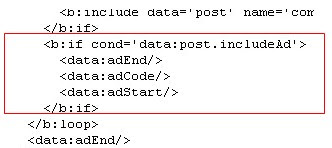
3. Replace that code in the template with the below code 3. Ganti kode dalam template dengan kode di bawah ini
| |
4. Again,scroll down the template and find out data-post body tag[look at the below screenshot] 4. Sekali lagi, gulir ke bawah template dan mengetahui data-pos tag badan [melihat screenshot di bawah ini] and paste the below code just above that code{this will show ads above the post body}.If you want ads to show below the post,paste the code below that tag. dan sisipkan kode di bawah ini yang tepat di atas kode (ini akan menampilkan iklan di atas pos tubuh). Jika Anda ingin menampilkan iklan di bawah pos, sisipkan kode di bawah ini yang tag.
and paste the below code just above that code{this will show ads above the post body}.If you want ads to show below the post,paste the code below that tag. dan sisipkan kode di bawah ini yang tepat di atas kode (ini akan menampilkan iklan di atas pos tubuh). Jika Anda ingin menampilkan iklan di bawah pos, sisipkan kode di bawah ini yang tag.
Here is the code to paste:- Berikut ini adalah kode untuk menyisipkan: --
| |
That's it! That's it!
Posting Komentar